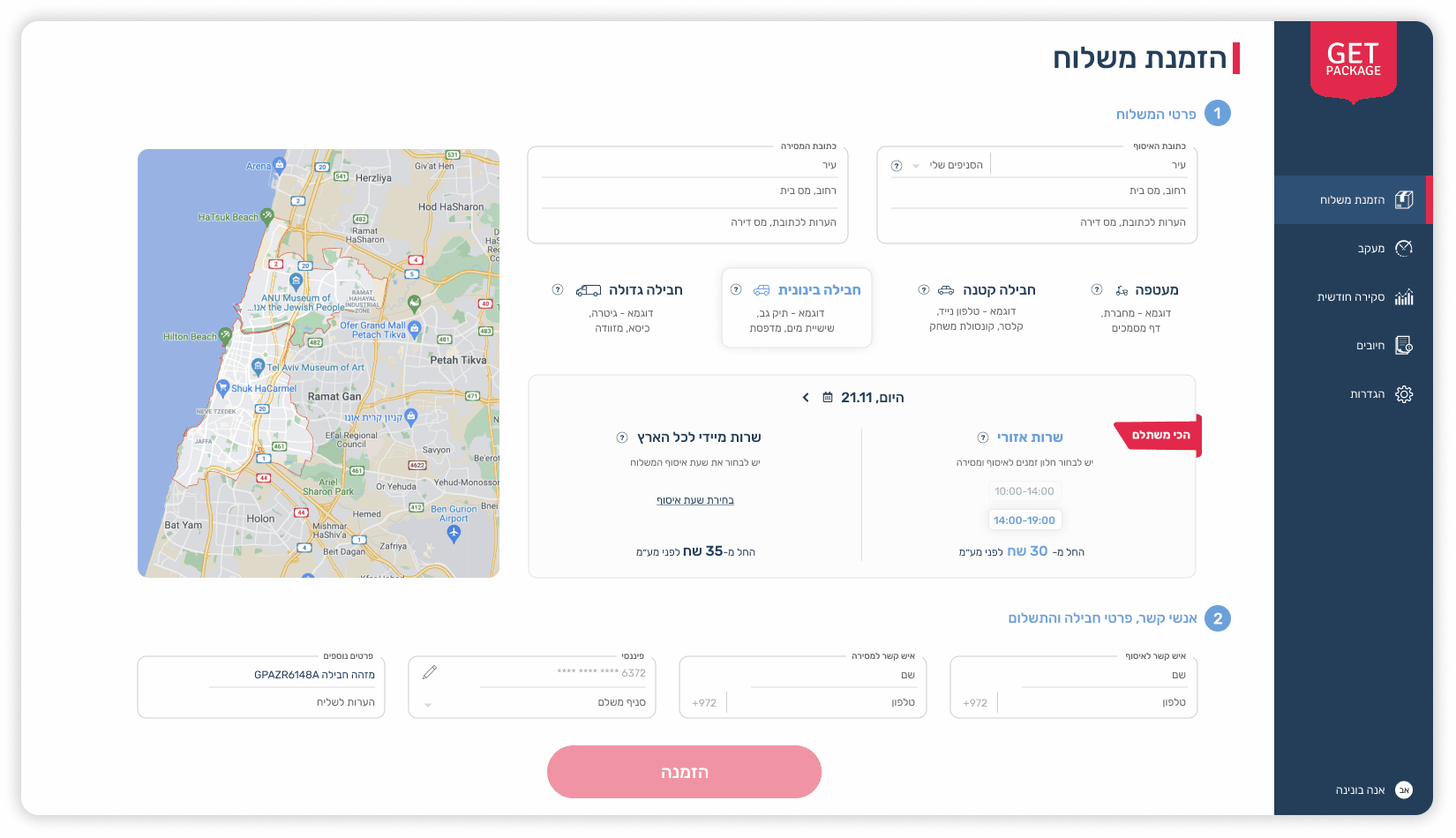GetPackage
GetPackage is a courier service that provides same-day delivery at a very affordable price.
The main screen within the system, the delivery order screen, is designed to make the process of ordering
delivery as easy, simple, and fast as possible.
The Delivery Order Screen

My Role
-
Research
-
Sketches
-
UX
-
UI
Tools
-
Figma
-
Illustrator
Years
2021-2022
The Problem
Confusion over the delivery order screen was causing a significant number of new customers to abandon their shipments during the creation process.
The Solution
Characterization and design of a new, intuitive screen for improving the ordering process.
Investigating the Delivery Order Process
Through observing videos of users navigating the delivery creation process, several issues were identified. The most significant problem was a high abandonment rate, with many users closing the screen mid-way through the process and not returning.
How did I approach this challenge?
1. Identification and examination of issues through video analysis
2. Gathering customer feedback through customer service interactions
3. Benchmarking against industry competitors
Insights
-
A common issue among customers
Is the difficulty in navigating and completing the delivery creation process. A large percentage, roughly 40%, of new customers abandon the process mid-way, citing reasons such as:
- Confusion over the various options and their differences
- Difficulty in understanding the purpose and usage of certain buttons
- Confusion over the function and requirements of the pop-up window on the side of the screen
- Perception of the process as lengthy and complicated, with some details hidden in the early stages
-
Inaccurate or incorrect details in the delivery order
- Incorrect addresses
Due to the use of Google's autocomplete feature, customers may accidentally select the wrong city when entering an address. This is a common mistake and often results in the courier being sent to the wrong location, and only being discovered at the time of delivery.
- Improper package selection
In an effort to save money, customers may choose a smaller package size than what is required, leading to problems with vehicle compatibility. The company's algorithm is designed to match package sizes with appropriate vehicles, but errors in selection can result in couriers being unable to pick up the delivery due to it not fitting in their vehicle.
-
A technical problem
Multiple server calls can cause issues when a customer is comparing shipping prices. Each time a customer clicks on the "Regional Service" or "Immediate Service" buttons, a new call is made to the server to check the route and provide a price estimate. This can lead to communication problems when a large number of clicks are made in a short period of time.
Improved Delivery Order Screen Design
Taking into account all the identified problem points, a new, improved screen was designed to enhance the ease and efficiency of the delivery ordering process.
Highlights:
-
Organizing all the necessary information on one screen, without the need for scrolling, helps to streamline the delivery ordering process.
The separation of the information into two sections - package size and sender information - makes it easier to organize and more efficient.
-
Incorporating a map on the screen can aid in the location selection process. Displaying a pin on the selected location allows for visual confirmation and can help reduce errors caused by the use of autocomplete for addresses.

-
Improved the package size selection process by incorporating clear, visual cues.
Icons of vehicles relevant to the selected package size were added next to the option, and a verbal description was included to further clarify the package size.
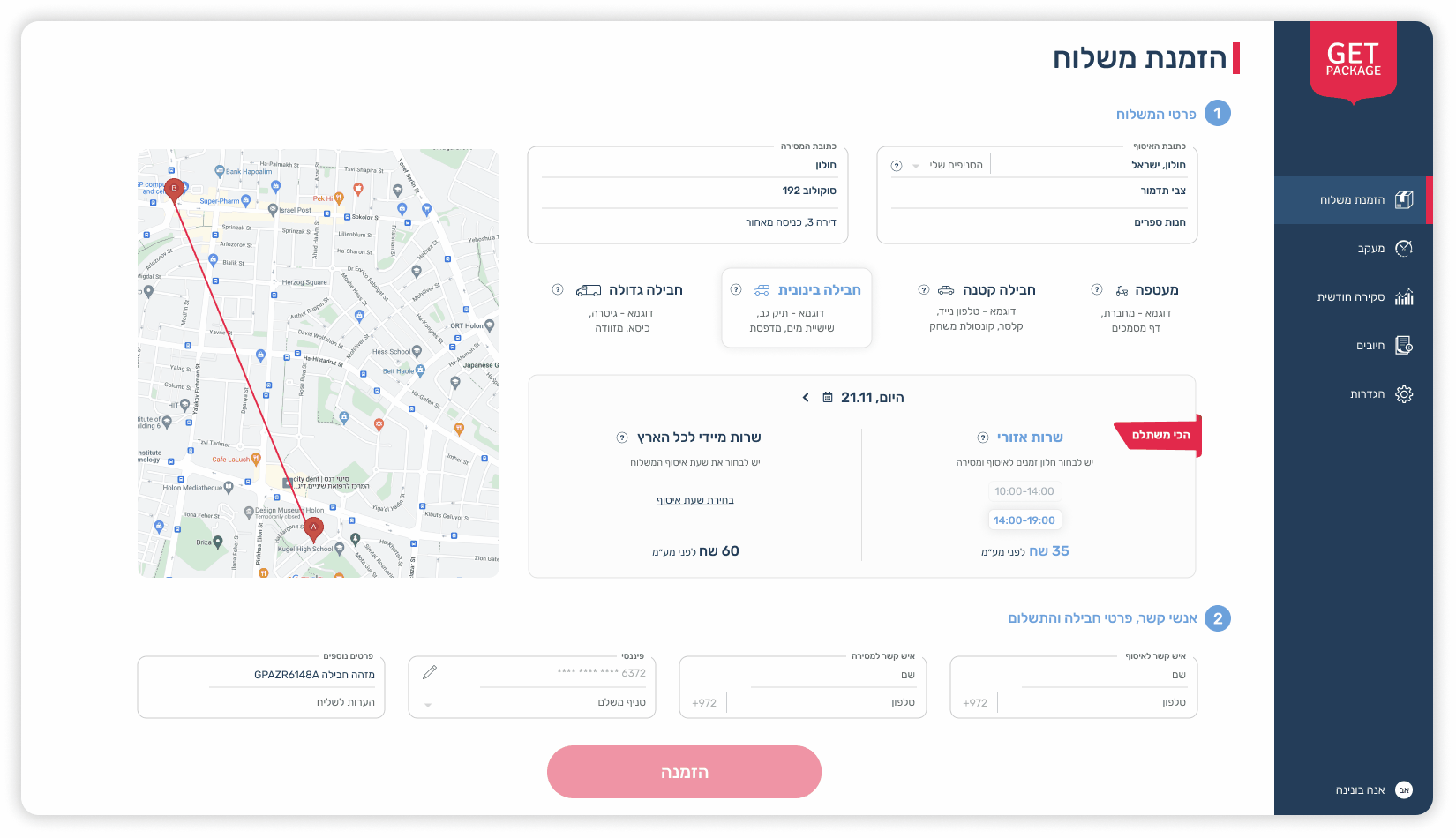
-
The available service types are now presented side-by-side, allowing for easy comparison of all relevant information at a glance.
After selecting a package size, the prices for both services are displayed, enabling efficient comparison without the need for multiple clicks.
The regional service now displays the delivery hours specific to the current day, while the immediate service allows for selecting a delivery time starting one hour from the current time. The hours are clearly divided into morning, afternoon, and evening to reduce server load.
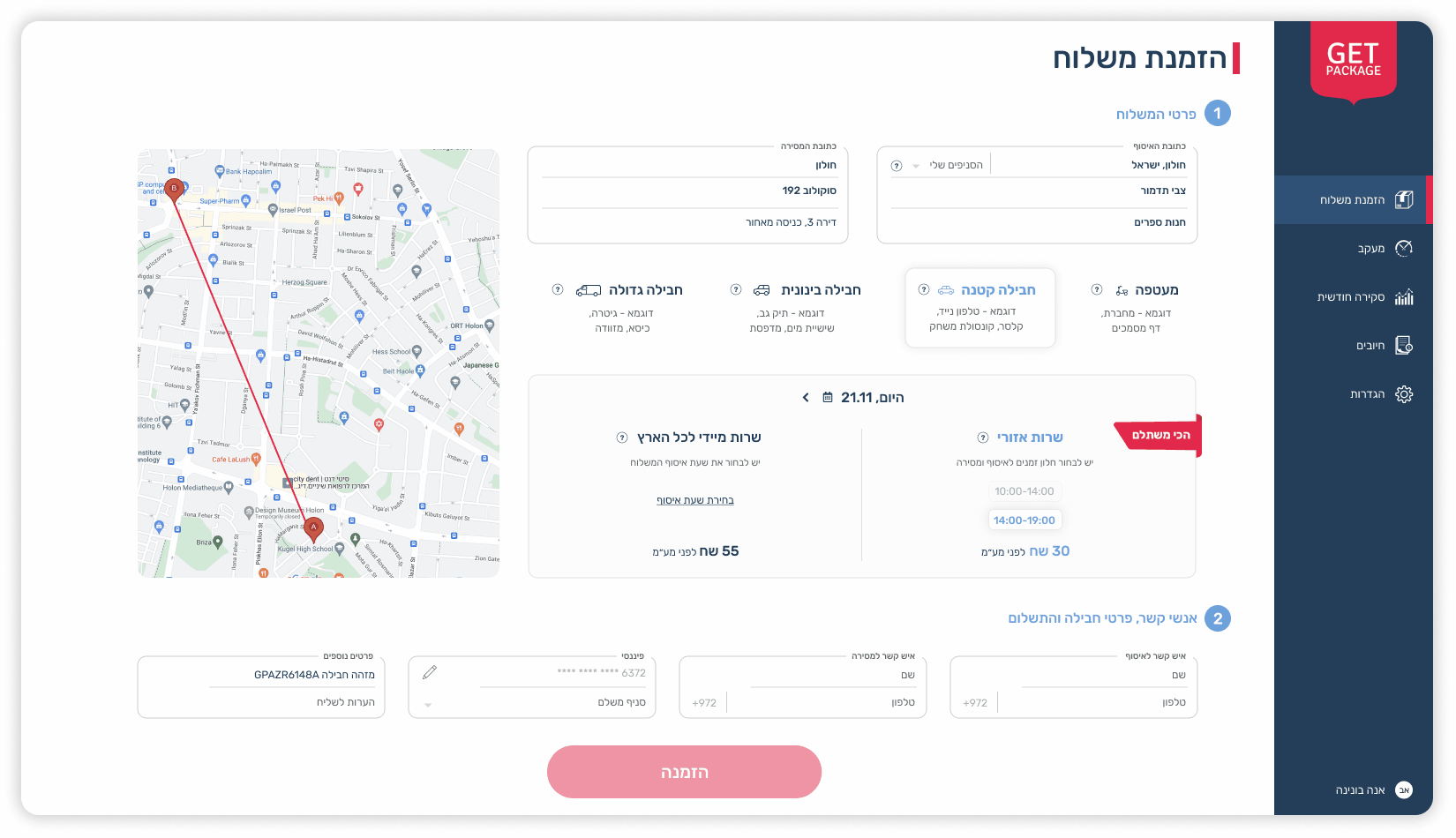
-
Revising the way the explanation for the inactivity of a regional service is presented (due to excessive distance between the points of origin and destination)